Blog
Coreflute Insert A-Frame

Frames are an integral part of design and functionality across various fields, from photography and art to signage and construction. Whether you’re looking to enhance a photo, create professional signage, or understand how frames work in different contexts, this guide will answer all your questions. At Signage Supplies.au, we specialize in high-quality signage products like the Coreflute Insert A-Frame, tailored for durability and versatility. Let’s dive into the world of frames and their applications.
What Does Insert Frame Mean?
An insert frame refers to a structure designed to hold and secure an insert, such as a graphic, photograph, or advertisement. Insert frames are popular in signage due to their versatility, as they allow users to change the display content easily without replacing the entire frame. The Coreflute Insert A-Frame by Signage Supplies.au exemplifies this concept, offering robust steel construction and easy insert replacement for various applications.

How Do You Insert a Frame?
To insert a frame, follow these steps:
- Prepare Your Insert: Ensure your insert, such as a graphic or photo, fits the dimensions of the frame. For the Coreflute Insert A-Frame, this means a 600mm x 900mm size.
- Open the Frame: Depending on the design, either slide or open the frame to access the slot for the insert.
- Place the Insert: Align the insert carefully within the frame’s borders, ensuring no edges are bent or folded.
- Secure the Insert: Close the frame or use clips, screws, or a locking mechanism to keep the insert in place.
How Do I Add a Frame to My Photo?
Adding a frame to a photo can be done digitally or physically:
- Digital Frame: Use photo editing software like Photoshop, Canva, or Paint. Choose a frame template or create your own using design tools.
- Physical Frame: Select a suitable photo frame, insert your printed photo, and secure it using the frame’s backing.
How Do You Insert a Frame Shape?
In design software, a frame shape acts as a placeholder or border for content. Here’s how to do it:
- Open your software (e.g., Adobe Illustrator or Microsoft Word).
- Select the shape tool and choose a frame shape (e.g., rectangle, oval).
- Draw the shape on your canvas and customize its dimensions, colors, or effects.
- Insert content within the shape or use it as a decorative element.
To purchase this product from our store in Australia Click here >>>>>>

What is Frame Insertion?
Frame insertion refers to the process of integrating a frame into a structure or design. In the signage industry, frame insertion often involves placing graphics or materials into pre-designed frames, like the Coreflute Insert A-Frame. This concept is also used in telecommunications and video processing, where frames are inserted into data streams for synchronization.
Can You Replace a Window Without Removing the Frame?
Yes, window replacement without removing the frame is possible with insert windows. Insert windows fit into the existing frame, preserving the original structure while updating the glass and operational components. This method is cost-effective and less invasive than a full-frame replacement.
What Key Do You Press to Insert a Frame?
In digital environments, inserting a frame often requires specific keyboard shortcuts depending on the software:
- Adobe Premiere Pro: Press Ctrl + F (Windows) or Cmd + F (Mac) to open the frame insert feature.
- Microsoft PowerPoint: Use the Insert tab to add a frame shape or image.
Refer to the software’s documentation for precise shortcuts.
What Is the Insert in a Picture Frame Called?
The insert in a picture frame is often referred to as a mat board or mount. It serves as a decorative border between the frame and the artwork or photo, enhancing its presentation and protecting it from direct contact with the glass.
How Do You Add a Frame in Paint?
Adding a frame in Microsoft Paint is simple:
- Open your image in Paint.
- Use the rectangle tool to draw a frame around the image.
- Customize the frame’s color and thickness using the toolbar.
- Save the edited image.

How Do You Put Up a Frame?
To put up a frame, follow these steps:
- Choose a Location: Select a suitable wall or surface.
- Mark the Spot: Use a pencil and level to mark where the frame will be hung.
- Install Hanging Hardware: Attach nails, screws, or adhesive hooks to the wall.
- Hang the Frame: Place the frame on the hardware, ensuring it is level and secure.
How Do You Place an Item Frame?
In the context of video games like Minecraft, placing an item frame involves:
- Select the item frame in your inventory.
- Right-click or press the designated button on the desired surface.
- Add an item by right-clicking the frame with the item in hand.
What Is a Frame Word?
A frame word is a linguistic term referring to a word that provides structure or context within a sentence or phrase. For example, in “The quick brown fox,” “The” is a frame word, setting the context for the phrase that follows.
Why Choose Signage Supplies.au for Your A-Frame Needs?
At Signage Supplies.au, we take pride in offering durable and versatile products like the Coreflute Insert A-Frame, designed for businesses across Australia. Our frames are crafted from high-quality steel, ensuring strength and reliability while providing easy insert replacement. With individual packaging for safe delivery and a user-friendly design, our A-frames are the ideal choice for professional signage.
Explore our range of signage solutions today and elevate your advertising game!